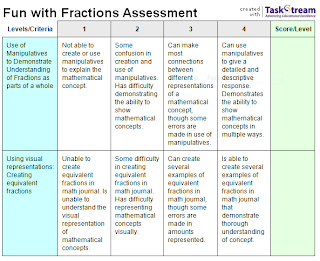Standard 1: Facilitate and Inspire Student
Learning and Creativity AND
Standard 2: Design and Develop Digital-Age
Learning Experiences and Assessments
Most teachers face requirements
to cover broad state standards in reading, math, science and social studies,
and are often required to teach using scripted programs. I wonder if this leads some teachers to feel
as if their own originality and innovation are undervalued. Perhaps they also feel as if administrators
do not trust them to be able to cover the necessary material without such a
rigid curriculum. An unfortunate side
effect is that students can become bored and disengaged when there is a great
deal of routine and little originality in the classroom.
As a future teacher I
continually look for ideas to keep lessons exciting and engaging, but was
unaware of the many digital tools available to aid teachers. I knew that most classrooms had several
computers but had only seen them used to take AR reading tests, type reports,
or play computer games. I had also seen
smart boards used, but very rarely. This
semester I learned of various technological tools that will help me meet my
students’ educational goals in interesting and engaging ways. Following is a list of some of my favorite tools
and applications that I either become aware of, or had the opportunity to use,
through lessons or presentations this semester:
·
Google Maps
– In particular, I liked the “My Places” application that allows students to
create, label and personalize their own maps.
·
Google Earth
– This program allows students to virtually visit places they may not ever have
a chance to actually visit. It has the
potential to make social studies lessons much more meaningful as students can
virtually travel all over the world.
·
iMovie
– This is such a fun, simple way for students to present information they have
learned. Students can make their own
“how to” videos or documentaries which are an authentic and meaningful
assessment. As they teach what they have
learned to others, either in person, or through an iMovie, they employ
higher-order thinking skills, solidify the knowledge for themselves and are
more likely to retain it. This program
also allows students to present information in a creative and individualized
way, which will be more engaging for them.
·
The Flat Stanley Project –
This website, flatstanley.com, sets up a digital pen pal experience for individuals
or whole classrooms. They can connect
with other students around the world to send and receive letters and photos of
their Flat Stanley in different locations.
Through this activity, students have an authentic experience in
literacy, social studies, geography and even math. They are exposed to a broader world by making
meaningful connections with actual people.
·
Skype in
the Classroom - Like the Flat
Stanley Project, using Skype in the classroom allows students to make
connections with people around the world in a real time, face-to-face
conversation. One application I think
would be particularly exciting for students would be to speak with experts,
professionals, or authors through Skype in their classroom. It could personalize the experience by being
able to put a face with a name, and could motivate students to learn more about
a particular subject.
·
Blogs for
use in a classroom – Prior to this semester, I had read blogs, but had
never set up or written one. I saw them
as an online diary, and honestly, was annoyed by most of them. As I have researched online though, I have
come to appreciate the work of other educators that I have found on their
blogs. Blogs also give me access to the
insight of teachers I would not meet in person, but whose good ideas I find
valuable. I can also envision setting up a classroom blog in the future to keep
parents updated about what we are working on in class. As a parent myself, I am always curious to
know what is happening in my children’s classrooms and would love to be able to
see photos and read about special projects or upcoming events. I wrote a unit for another class this
semester on the book, “The Landry News” by Andrew Clements with the idea that
after reading it, students would write a class newspaper. I have since changed that plan to include a
classroom blog, for which students could write posts. This would help them feel a sense of
ownership over the communication with parents and over the classroom as a
whole. They would be the representatives
of their class and could record things that were meaningful to them. This is another authentic learning experience
made simpler and more engaging through technology, and one which provides the
teacher with an authentic way of assessing students’ work.
·
Virtual
Field Trips and Virtual Dissections– Similar to Google Earth, these allow
students to have a visual, interactive experience virtually visiting a place,
or completing a dissection that may be unrealistic to do in person. Students no longer have to be limited in
their educational experiences by their school’s location or budget.
·
The
Flipped Classroom – This was perhaps the most innovative idea I learned of
this semester, using relatively simple technology. In this approach, teachers
create videos of their lessons, with voice-overs, graphics, illustrations, and
more, which students watch at home as their homework. Students then work on the application of the
lesson, for example the math problems, or science homework, in class where the
teacher is available to help them individually and answer questions. I can imagine that students find it
interesting to watch their lessons on their computers, iPads, or even smart
phones. They then avoid the frustration
of being alone at home when it’s time to do homework, with no one around to
answer questions, because they are able to complete their assignments in the
supportive environment of their classroom.
I think this approach would work best with older grades, but will keep
it in mind in my future teaching.
When thinking back about how I was able to design digital-age
learning experiences and assessments, I realize that I did not use technology
well in my first lesson. It was more of
an afterthought than an essential part of the lesson. I did not have the students create a digital
product and instead had to take digital photos of their paper products. Next time, they would create something visual
in a program like kidspiration or even excel that could be saved and
submitted.
In my second lesson, I did have the students create an
electronic product and really liked the way it turned out. I also liked the component of students
explaining their knowledge as part of the assessment. This way, they could be assessed in visual as
well as verbal ways. I also think the
project produced good collaboration with other students and could then be
assessed individually as students created their own iMovies.